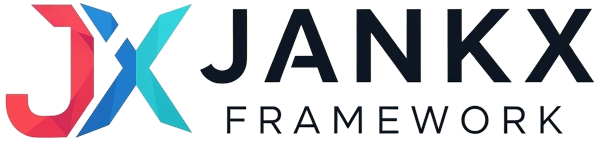Performance Monitoring - Jankx Debug System
Table of Contents
Performance Monitoring - Jankx Debug System
Tổng quan
Performance Monitoring trong Jankx Debug System cung cấp các metrics chi tiết để theo dõi hiệu suất WordPress site.
Metrics được theo dõi
1. Response Time
- Đo lường: Thời gian từ request đến response hoàn thành
- Đơn vị: Giây (với độ chính xác 4 chữ số thập phân)
- Ví dụ:
0.1234s
2. Memory Usage
- Đo lường: Bộ nhớ PHP đã sử dụng
- Đơn vị: Bytes (được format thành KB, MB, GB)
- Ví dụ:
45.2 MB
3. Memory Limit
- Đo lường: Giới hạn bộ nhớ PHP
- Đơn vị: Bytes
- Ví dụ:
256 MB
4. Memory Usage Percentage
- Tính toán:
(Memory Usage / Memory Limit) * 100 - Đơn vị: Phần trăm
- Ví dụ:
17.7%
5. Database Queries
- Đo lường: Số lượng SQL queries được thực thi
- Đơn vị: Count
- Ví dụ:
156 queries
Cách hoạt động
Data Collection
// DebugInfoService tracks performance
class DebugInfoService {
private $startTime;
private $startMemory;
public function startTracking() {
$this->startTime = microtime(true);
$this->startMemory = memory_get_usage();
}
public function getResponseTime() {
return microtime(true) - $this->startTime;
}
public function getMemoryUsage() {
return memory_get_usage() - $this->startMemory;
}
}
Query Counting
// QueryCountService monitors database
class QueryCountService {
private $queryCount = 0;
public function startTracking() {
add_filter('query', [$this, 'countQuery']);
}
public function countQuery($query) {
$this->queryCount++;
return $query;
}
}
Hiển thị Performance Data
Frontend Display
<div class="jankx-debug-section">
<div class="jankx-debug-section-title">⚡ Performance Info</div>
<ul class="jankx-debug-list">
<li><strong>Response Time:</strong> 0.1234s</li>
<li><strong>Memory Usage:</strong> 45.2 MB</li>
<li><strong>Memory Limit:</strong> 256 MB</li>
<li><strong>Memory Usage %:</strong> 17.7%</li>
</ul>
</div>
Cache Comparison
<div class="jankx-debug-section">
<div class="jankx-debug-section-title">⚡ Cache vs No-Cache Comparison</div>
<ul class="jankx-debug-list">
<li><strong>Response Time:</strong></li>
<li><ul class="jankx-debug-sublist">
<li>Current: 0.1234s</li>
<li>Cached: 0.0456s</li>
<li>Difference: +0.0778s</li>
<li>Improvement: -63.0%</li>
</ul></li>
</ul>
</div>
Performance Thresholds
Memory Usage Warnings
// Memory usage thresholds
$memoryUsagePercent = ($memoryUsage / $memoryLimit) * 100;
if ($memoryUsagePercent > 80) {
// Critical: Memory usage too high
$status = 'critical';
} elseif ($memoryUsagePercent > 60) {
// Warning: Memory usage high
$status = 'warning';
} else {
// Normal: Memory usage OK
$status = 'normal';
}
Response Time Thresholds
// Response time thresholds
if ($responseTime > 2.0) {
// Critical: Very slow response
$status = 'critical';
} elseif ($responseTime > 1.0) {
// Warning: Slow response
$status = 'warning';
} else {
// Normal: Good response time
$status = 'normal';
}
Real-time Monitoring
AJAX Updates
// Real-time performance monitoring
function updatePerformanceData() {
fetch('/wp-admin/admin-ajax.php', {
method: 'POST',
headers: {
'Content-Type': 'application/x-www-form-urlencoded',
},
body: 'action=bookix_get_block_debug_info'
})
.then(response => response.text())
.then(html => {
// Update debug panel with new data
updateDebugPanel(html);
});
}
// Auto-refresh every 30 seconds
setInterval(updatePerformanceData, 30000);
Continuous Monitoring
// Continuous performance tracking
class PerformanceTracker {
private $metrics = [];
public function track($metric, $value) {
$this->metrics[$metric][] = [
'value' => $value,
'timestamp' => microtime(true)
];
}
public function getAverage($metric) {
$values = array_column($this->metrics[$metric], 'value');
return array_sum($values) / count($values);
}
}
Performance Optimization
Memory Optimization
// Memory optimization tips
class MemoryOptimizer {
public function optimize() {
// Clear unnecessary variables
unset($unusedVariables);
// Force garbage collection
gc_collect_cycles();
// Clear object cache if needed
if (memory_get_usage() > $this->threshold) {
wp_cache_flush();
}
}
}
Query Optimization
// Query optimization
class QueryOptimizer {
public function optimize() {
// Use object caching
$data = wp_cache_get('key', 'group');
if ($data === false) {
$data = $this->expensiveQuery();
wp_cache_set('key', $data, 'group', HOUR_IN_SECONDS);
}
// Limit queries
add_filter('posts_pre_query', [$this, 'limitQueries']);
}
}
Performance Reports
Daily Report
// Generate daily performance report
class PerformanceReporter {
public function generateDailyReport() {
$report = [
'date' => date('Y-m-d'),
'average_response_time' => $this->getAverageResponseTime(),
'peak_memory_usage' => $this->getPeakMemoryUsage(),
'total_queries' => $this->getTotalQueries(),
'cache_hit_rate' => $this->getCacheHitRate()
];
return $report;
}
}
Performance Alerts
// Performance alerts
class PerformanceAlerts {
public function checkAlerts() {
$alerts = [];
if ($this->responseTime > 2.0) {
$alerts[] = 'Response time is too slow: ' . $this->responseTime . 's';
}
if ($this->memoryUsagePercent > 80) {
$alerts[] = 'Memory usage is critical: ' . $this->memoryUsagePercent . '%';
}
if ($this->queryCount > 100) {
$alerts[] = 'Too many database queries: ' . $this->queryCount;
}
return $alerts;
}
}
Best Practices
1. Regular Monitoring
- Monitor performance metrics daily
- Set up alerts for critical thresholds
- Track performance trends over time
2. Optimization
- Optimize database queries
- Use object caching
- Minimize memory usage
- Enable compression
3. Testing
- Test performance under load
- Compare before/after optimizations
- Monitor cache effectiveness
4. Documentation
- Document performance baselines
- Track optimization changes
- Maintain performance history
Troubleshooting
High Memory Usage
- Check for memory leaks
- Optimize database queries
- Use object caching
- Increase memory limit if needed
Slow Response Time
- Optimize database queries
- Enable page caching
- Use CDN for static assets
- Optimize images
Too Many Queries
- Use object caching
- Optimize WordPress queries
- Reduce plugin usage
- Use query monitoring tools
API Reference
Performance Data Structure
$performanceData = [
'response_time' => 0.1234,
'memory_usage' => 47185920, // bytes
'memory_limit' => 268435456, // bytes
'memory_usage_percent' => 17.7,
'query_count' => 156,
'cache_hit_rate' => 85.3,
'timestamp' => 1640995200
];
Performance Methods
// Get current performance data
$debugInfo = new Jankx\Debug\DebugInfo();
$data = $debugInfo->getDebugInfo();
// Get specific metrics
$responseTime = $data['response_time'];
$memoryUsage = $data['memory_usage'];
$queryCount = $data['query_count'];
Configuration
Performance Settings
// Performance monitoring settings
define('JANKX_PERFORMANCE_MONITORING', true);
define('JANKX_PERFORMANCE_ALERTS', true);
define('JANKX_PERFORMANCE_LOG', true);
// Thresholds
define('JANKX_RESPONSE_TIME_THRESHOLD', 2.0);
define('JANKX_MEMORY_USAGE_THRESHOLD', 80);
define('JANKX_QUERY_COUNT_THRESHOLD', 100);
Custom Metrics
// Add custom performance metrics
$debugInfo->addPluginDebugInfo('custom-metric', [
'custom_response_time' => $customTime,
'custom_memory_usage' => $customMemory
]);